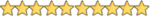How to clean Millions of Combos in seconds
So first you need to have EM editor
Download here:
Then you have to open new file as ?
Now paste below script there and save with .jsee
Everytime you need to clean your Combos, open EMeditor and go to macros tab and run the macros you saved.
thanks goes to creator.
So first you need to have EM editor
Download here:
Download – EmEditor (Text Editor)
www.emeditor.com
Then you have to open new file as ?
Code:
document.DeleteDuplicates("",0);
document.selection.Replace("::",":",eeReplaceAll,0);
document.selection.Replace("^www\\.","",eeReplaceAll | eeFindReplaceRegExp,0);
document.selection.Replace("\\:$","",eeReplaceAll | eeFindReplaceRegExp,0);
document.selection.Find(":$HEX[",eeFindNext | eeFindBookmark,0);
document.selection.Find("&",eeFindNext | eeFindBookmark,0);
document.selection.Find("<",eeFindNext | eeFindBookmark,0);
document.selection.Find("&#",eeFindNext | eeFindBookmark,0);
document.selection.Find("\\:www\\.",eeFindNext | eeFindReplaceRegExp | eeFindBookmark,0);
document.selection.Find("\\:http",eeFindNext | eeFindReplaceRegExp | eeFindBookmark,0);
document.selection.Find(":.*?:",eeFindNext | eeFindReplaceRegExp | eeFindBookmark,0);
editor.ExecuteCommandByID(4589);
document.selection.Find("^.{0,4}:",eeFindNext | eeFindReplaceRegExp | eeFindBookmark,0);
document.selection.Find("^.{30,}:",eeFindNext | eeFindReplaceRegExp | eeFindBookmark,0);
document.selection.Find("\\:.{0,4}$",eeFindNext | eeFindReplaceRegExp | eeFindBookmark,0);
document.selection.Find("\\:.{40,}$",eeFindNext | eeFindReplaceRegExp | eeFindBookmark,0);
editor.ExecuteCommandByID(4589);
document.selection.Find(":",eeFindNext | eeFindBookmark,0);
editor.ExecuteCommandByID(4588);
editor.ExecuteCommandByID(4589);
document.DeleteDuplicates("",0);
//Randomly shuffle lines
document.selection.SelectAll();
strSelText = document.selection.Text;
strLinebreak = "\r\n";
arrLinesArray = strSelText.split(strLinebreak);
arrLinesArray.sort(function random(){return 0.5 - Math.random()});
arrOut = arrLinesArray.join(strLinebreak);
document.selection.Text = arrOut;
document.selection.Replace("^[ \\t]*$\\n","",eeFindNext | eeFindSaveHistory | eeReplaceAll | eeFindReplaceRegExp);
editor.ExecuteCommandByID(4099);Now paste below script there and save with .jsee
Everytime you need to clean your Combos, open EMeditor and go to macros tab and run the macros you saved.
thanks goes to creator.