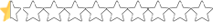DECRYPTING HASHES [BEGINNER TO ADVANCED] METHOD 5
Password Pro with Simple Dictionary Attack - Decrypts ALL Hashes!This method is easy, but its hard. Because to work you will need to have a wordlist with the password that you want to find!
There are a lot of wordlists in the internet and they can be pretty big (up to 96gb) and even them, if the password is not in the worldlist you will not decrypt it!
The worldlist that i am going to use is the wordlist that hashkiller.co.uk provides in their website. It has a lot of good passwords.
You can find the wordlist that i used to download here: https://hashkiller.co.uk/downloads.aspx
However in the end of this method i will provide you a few links to download good worldlist to give it a try!
Lets start!
The ones that i am going to use are the 'Hashkiller Passwords' and the 'HashKiller Output Wordlist'.
If you download the PyscOPacK v2 make sure you have space on your computer or VM cause they are 37gb when you extract!
Lets try this now.
Lets go Step by Step
Step 1: Open the 'Settings' and go to Dictionary. Delete the file in there (you can leave the file, however i know all passwords in there will be useless cause we already tried them, so i deleted because if i leave it it will check that file and take a little longer) and open the wordlist that you downloaded! (in this case i used 2).
Step 2: Go to the main page and delete all the user (You can also leave it, it will decrypt)
Step 3: If you deleted, like i did, go and Import the "not found.txt" that we saved earlier.
Step 4: Make sure the attack type is 'Simple Dictionary Attack'
Step 5: Click on 'Run the attack from start'
Now, you will also save the found and the not found. Look at the second gif, of the PART 5 from the Method 4.
As you can see, we were able to find 1165 password out of 5241 that we had in the 'not found.txt'.
We can find a lot more. However, you will need different worldlists
As promised here are a few links for you to find wordlists
1- https://thehacktoday.com/password-cracki...-for-free/
2 - https://weakpass.com/wordlist/huge
3 - https://crackstation.net/crackstation-wo...ionary.htm
4 - https://wiki.skullsecurity.org/Passwords
5 - http://blog.g0tmi1k.com/2011/06/dictiona.../?redirect
But know that Password Pro only recognizes .txt and .dic extension!!! Some wordlists are .lst that PasswordPro will not recognize!