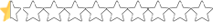DECRYPTING HASHES [BEGINNER TO ADVANCED] METHOD 4
Hashkiller Online Tool, InsidePro Hash Finder and Passwords Pro. - Decrypts ALL Hashes!
Since we decrypted 99% of the MD5. We are going to decrypt now the MySQL mail.hash that we identified in the beginning.
Now you have to understand that there are not a lot of tools to decrypt MySQL, like there are to MD5. So we are probably have a harder time to decrypt 99%, we might not even be able to make it that high porcentage!
In this method we use 3 different tools so it can get a bit tricky to explain, so im going to break it into 5 parts so you can understand it better!
PART 1 - Using Hashkiller Online Tool to divide the mail from the hash
We need to use this tool, because the decrypter we are going to use doesnt recognize mail:hash, only recognizes hash. So we have to separate the mail from the hash first. For that we use the hashkiller tool that its pretty easy.
After you split them you have to copy only the hashes.
So now we have to get these hashes that we copied to the InsidePro Hash Finder.
PART 2 - InsidePro Hash Finder to decrypt the hashes
InsidePro its a website that decrypts the hashes in a lot of formats. It allows the maximum of 25.000.
However its a free tool, so a lot of the hashes will go to the private folder that you can only decrypt by paying. But its still worth it to use it!
Paste only the Hashes in the InsidePro, solve the recaptcha and Search for the Hashes.
So the InsidePro Hash Finder decrypted 4817 hashes.
However we dont know to which email the password belongs to. For that we will need the PasswordPro.
But first we need to separate the Hash from the password.
PART 3 - HashKiller Online Tool to separate the HASH from the PASS
Its just the same as the Part 1
Now you are going to save ONLY the decrypted password in a txt so that way we can open in the PasswordPro
PART 4 - Using PasswordPro to find which password belongs to which email.
Im going to show the gif, but i will detail step by step on how to do it.
Step 1: Go to the Settings, Click on 'Dictionaries' and add the .txt file with the password that you saved!
Step 2: Import the user.hash file to the PasswordPro
Step 3: Select the type of hash(in this case MySQL) and the line format(In this case username:hash)
Step 4: Go to attack type and select 'Simple Dictionary Attack'
Step 5: Them click on 'Run Attack from Start'
After that the PasswordPro will find out which password belongs to which email.
PART 5 - Exporting the found and not found with Password Pro.
Now we are going to export the found and the not found
The not found is Username and Hash, always remember to EXPORT THE NOT FOUND!!!!
THERE IS ANOTHER METHOD TO DECRYPT THE HASHES!
So we had a 10801 mail.hash and we were able to decrypt 5560 (50%).
But we can improve this porcentage a little bit more with the next Method!
Hashkiller Online Tool, InsidePro Hash Finder and Passwords Pro. - Decrypts ALL Hashes!
Since we decrypted 99% of the MD5. We are going to decrypt now the MySQL mail.hash that we identified in the beginning.
Now you have to understand that there are not a lot of tools to decrypt MySQL, like there are to MD5. So we are probably have a harder time to decrypt 99%, we might not even be able to make it that high porcentage!
In this method we use 3 different tools so it can get a bit tricky to explain, so im going to break it into 5 parts so you can understand it better!
PART 1 - Using Hashkiller Online Tool to divide the mail from the hash
We need to use this tool, because the decrypter we are going to use doesnt recognize mail:hash, only recognizes hash. So we have to separate the mail from the hash first. For that we use the hashkiller tool that its pretty easy.
After you split them you have to copy only the hashes.
So now we have to get these hashes that we copied to the InsidePro Hash Finder.
PART 2 - InsidePro Hash Finder to decrypt the hashes
InsidePro its a website that decrypts the hashes in a lot of formats. It allows the maximum of 25.000.
However its a free tool, so a lot of the hashes will go to the private folder that you can only decrypt by paying. But its still worth it to use it!
Paste only the Hashes in the InsidePro, solve the recaptcha and Search for the Hashes.
So the InsidePro Hash Finder decrypted 4817 hashes.
However we dont know to which email the password belongs to. For that we will need the PasswordPro.
But first we need to separate the Hash from the password.
PART 3 - HashKiller Online Tool to separate the HASH from the PASS
Its just the same as the Part 1
Now you are going to save ONLY the decrypted password in a txt so that way we can open in the PasswordPro
PART 4 - Using PasswordPro to find which password belongs to which email.
Im going to show the gif, but i will detail step by step on how to do it.
Step 1: Go to the Settings, Click on 'Dictionaries' and add the .txt file with the password that you saved!
Step 2: Import the user.hash file to the PasswordPro
Step 3: Select the type of hash(in this case MySQL) and the line format(In this case username:hash)
Step 4: Go to attack type and select 'Simple Dictionary Attack'
Step 5: Them click on 'Run Attack from Start'
After that the PasswordPro will find out which password belongs to which email.
PART 5 - Exporting the found and not found with Password Pro.
Now we are going to export the found and the not found
The not found is Username and Hash, always remember to EXPORT THE NOT FOUND!!!!
THERE IS ANOTHER METHOD TO DECRYPT THE HASHES!
So we had a 10801 mail.hash and we were able to decrypt 5560 (50%).
But we can improve this porcentage a little bit more with the next Method!