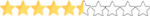Zapier Zaps And Recipes To Boost Productivity | 100+ Zaps
Automation is a hot topic in the technology sector today, and for good reason. It’s a key driver of productivity, enabling maximum efficiency in various tasks, particularly when it comes to web services. This is where Zapier 2 comes into play – it’s one of the simplest tools for automation.
Zapier stands out as a highly popular automation tool. It’s compatible with hundreds of web services and even supports conditional workflows. Plus, you can start using it for free! While the free version does have some limitations (like missing out on conditional workflows), it’s definitely worth exploring. Intrigued yet?
How does Zapier function?
Zapier operates by establishing links between various web applications and services. These links are referred to as “Zaps”, which are based on the concept of cause and effect, or more specifically, triggers and actions. In Zapier’s terminology, a “Zap” is a connection that binds a trigger and an action together.
To illustrate, suppose you post an image on Twitter, which is set as a trigger. Zapier recognizes this activity and then executes the corresponding action. For instance, it might take the image from your tweet and save it to your Google Drive. Fascinating, isn’t it?
How to create and use zaps?
Before talking about the useful zaps, let’s see how to create and use them:
First of all, open and log in to Zapier (or sign up if required).
You’ll see the home screen asking you to create your first zap. Type and search for the apps you wish to connect. Next, select a trigger and an action from their dropdown and click “Use Zap“.Note: Alternatively, you can click the links given below to check out those zaps directly, and then, you can continue below to configure them.
In the zap editor, click “Connect an Account” to connect the trigger app or service first. Then, click the “Save + Continue” button.
Now, pick a sample (if asked) to test the zap and click Continue.
Then, select the app or service to carry out the action when the trigger happens. You need to select this again even if you picked it earlier.
Now, select an action to perform in the zap. Of course, if you selected it before, it will be pre-selected for you. So, just click Continue.
Then, press “Connect an Account” to connect the app or service you wish to perform an action. After you connect it, click Test to check its connection with Zapier, and finally, click “Save + Continue“.
Next, you must configure the options for the action. It will differ per the action in your zap, but it will be simple as shown here. For example, I am creating a zap for saving my tweets’ links to a text file in Dropbox.
Finally, on the next screen, test your zap before activating it. If you’re satisfied with it, click Finish to save and activate your zap.
Hidden Content
Automation is a hot topic in the technology sector today, and for good reason. It’s a key driver of productivity, enabling maximum efficiency in various tasks, particularly when it comes to web services. This is where Zapier 2 comes into play – it’s one of the simplest tools for automation.
Zapier stands out as a highly popular automation tool. It’s compatible with hundreds of web services and even supports conditional workflows. Plus, you can start using it for free! While the free version does have some limitations (like missing out on conditional workflows), it’s definitely worth exploring. Intrigued yet?
How does Zapier function?
Zapier operates by establishing links between various web applications and services. These links are referred to as “Zaps”, which are based on the concept of cause and effect, or more specifically, triggers and actions. In Zapier’s terminology, a “Zap” is a connection that binds a trigger and an action together.
To illustrate, suppose you post an image on Twitter, which is set as a trigger. Zapier recognizes this activity and then executes the corresponding action. For instance, it might take the image from your tweet and save it to your Google Drive. Fascinating, isn’t it?
How to create and use zaps?
Before talking about the useful zaps, let’s see how to create and use them:
First of all, open and log in to Zapier (or sign up if required).
You’ll see the home screen asking you to create your first zap. Type and search for the apps you wish to connect. Next, select a trigger and an action from their dropdown and click “Use Zap“.Note: Alternatively, you can click the links given below to check out those zaps directly, and then, you can continue below to configure them.
In the zap editor, click “Connect an Account” to connect the trigger app or service first. Then, click the “Save + Continue” button.
Now, pick a sample (if asked) to test the zap and click Continue.
Then, select the app or service to carry out the action when the trigger happens. You need to select this again even if you picked it earlier.
Now, select an action to perform in the zap. Of course, if you selected it before, it will be pre-selected for you. So, just click Continue.
Then, press “Connect an Account” to connect the app or service you wish to perform an action. After you connect it, click Test to check its connection with Zapier, and finally, click “Save + Continue“.
Next, you must configure the options for the action. It will differ per the action in your zap, but it will be simple as shown here. For example, I am creating a zap for saving my tweets’ links to a text file in Dropbox.
Finally, on the next screen, test your zap before activating it. If you’re satisfied with it, click Finish to save and activate your zap.
Hidden Content
Allow me to introduce you to the concept of “zaps”, a tool for automating Google apps and services. While Google Apps Scripts offer a more customizable approach to automation, Zapier provides a quick and easy alternative.
For those seeking greater flexibility, we recommend exploring our collection of handy Google Apps Scripts. These scripts can help you master Gmail and automate tasks in Google Drive.
Gmail
Save new Gmail attachments to Google Drive
Send email notifications or follow-ups from new Typeform entries
Create Trello cards from new Gmail emails
Save Gmail attachments to Dropbox as original file format
Get new Gmail emails in Slack (full email)
Create Wunderlist tasks from starred emails in Gmail
Add new starred emails to Todoist as tasks
Send email notifications or follow-ups from new Typeform entries
Create Trello cards from new Gmail emails
Save Gmail attachments to Dropbox as original file format
Get new Gmail emails in Slack (full email)
Create Wunderlist tasks from starred emails in Gmail
Add new starred emails to Todoist as tasks
Google Calendar
Create new Trello cards from new Google Calendar events
Add new Google Calendar events to Todoist as tasks
Create Google Calendar events from new Trello cards
Create new Google Calendar event from Toggl time entry
Create new Asana tasks from new Google Calendar events
Post approaching Google Calendar events to a Slack channel
Add new Google Calendar events to Todoist as tasks
Create Google Calendar events from new Trello cards
Create new Google Calendar event from Toggl time entry
Create new Asana tasks from new Google Calendar events
Post approaching Google Calendar events to a Slack channel
Google Contacts
Send new HubSpot contacts to Google Contacts
Create Google Contacts from new Google Sheets rows
Add Google Contacts to your Google Sheets
Add new Google Contacts contacts to MailChimp
Copy Google Contacts contacts to Office 365
Create Google Contacts from new Google Sheets rows
Add Google Contacts to your Google Sheets
Add new Google Contacts contacts to MailChimp
Copy Google Contacts contacts to Office 365
Google Drive
Copy new Google Drive files in a specific folder to Dropbox 2
Print files from Google Drive Automatically with Google Cloud Print
Copy new Google Drive files to OneDrive
Create an RSS feed of new Google Drive files in a folder
Create Trello cards from new Google Drive files
Print files from Google Drive Automatically with Google Cloud Print
Copy new Google Drive files to OneDrive
Create an RSS feed of new Google Drive files in a folder
Create Trello cards from new Google Drive files
Google Forms
Share Google Forms responses in a Slack channel
Create MailChimp subscribers from Google Forms submissions
Send email via Gmail for new Google Forms submissions
POST new Google Forms responses to a webhook URL
Add Google Sheets rows for new Google Forms responses
Update Google Sheets rows from new Google Forms responses
Create JIRA issues from new Google Forms responses
Get email notifications for new Google Forms responses
Create MailChimp subscribers from Google Forms submissions
Send email via Gmail for new Google Forms submissions
POST new Google Forms responses to a webhook URL
Add Google Sheets rows for new Google Forms responses
Update Google Sheets rows from new Google Forms responses
Create JIRA issues from new Google Forms responses
Get email notifications for new Google Forms responses
Google Sheets
Save new Typeform entries to a Google Sheets spreadsheet
Save Gmail emails matching certain traits to a Google Spreadsheet
Create Trello cards from new Google Sheets rows
Post a new message to Slack whenever a Google Sheets row is updated
Create Google Calendar events from new Google Sheets spreadsheet rows
Add info to a Google Sheet from new Webhook POSTs
Add subscribers to MailChimp from a Google Sheets spreadsheet
Save Gmail emails matching certain traits to a Google Spreadsheet
Create Trello cards from new Google Sheets rows
Post a new message to Slack whenever a Google Sheets row is updated
Create Google Calendar events from new Google Sheets spreadsheet rows
Add info to a Google Sheet from new Webhook POSTs
Add subscribers to MailChimp from a Google Sheets spreadsheet
Zaps for Productivity Tools
Next, let’s check out the zaps aka recipes for automating productivity apps like Evernote and Slack. Then, you can boost productivity even more.
Send new HubSpot contacts to Google Contacts
Add new HubSpot contacts to a MailChimp list
Get Slack notifications for new HubSpot form submissions
Save new HubSpot form submissions to a Google Sheets spreadsheet
Add new HubSpot contacts to a MailChimp list
Get Slack notifications for new HubSpot form submissions
Save new HubSpot form submissions to a Google Sheets spreadsheet
Evernote
Create Trello cards from new Evernote notes
Create Asana tasks via Evernote
Create Todoist tasks from new Evernote reminders
Add new Evernote notes to Todoist as tasks
Get Slack notifications for new Evernote notes
Create Asana tasks via Evernote
Create Todoist tasks from new Evernote reminders
Add new Evernote notes to Todoist as tasks
Get Slack notifications for new Evernote notes
Slack
Get Slack notifications for new Typeform entries
Email to Slack and Chat From Your Inbox
Welcome new Slack users in #general
Share new RSS items in Slack
Add Slack messages to a Google Sheets spreadsheet
Create Trello cards from new starred Slack messages
Add new starred Slack messages to Todoist as tasks
Email to Slack and Chat From Your Inbox
Welcome new Slack users in #general
Share new RSS items in Slack
Add Slack messages to a Google Sheets spreadsheet
Create Trello cards from new starred Slack messages
Add new starred Slack messages to Todoist as tasks
Todoist
Add new Todoist tasks to Google Calendar as events
Create Trello cards from new incomplete Todoist tasks
Save new Todoist incomplete tasks as new Asana tasks
Create Trello cards from new incomplete Todoist tasks
Save new Todoist incomplete tasks as new Asana tasks
Zaps for Social Media
Let’s now explore the automation tools, often referred to as ‘zaps’, for social media platforms such as Facebook, Instagram, and Twitter. With these tools, you can conveniently share images and updates across multiple networks by simply forwarding them from one platform to another.
Facebook Pages
Post new RSS items to a Facebook Page
Automatically Post New WordPress Posts to Facebook Page
Share new Facebook Page posts in Slack
Share new Facebook Pages posts to LinkedIn
Share Facebook Page posts on another Facebook Page
Automatically Post New WordPress Posts to Facebook Page
Share new Facebook Page posts in Slack
Share new Facebook Pages posts to LinkedIn
Share Facebook Page posts on another Facebook Page
Instagram
Auto Share Instagram Photos to Your Facebook Page 1
Share Instagram Photos to Twitter Automatically
Pin your new Instagram posts on Pinterest
Share your new Instagram photos and videos in Slack
Save your Instagram posts to Google Drive
Save new Instagram photos to Dropbox
Create RSS posts from new Instagram content 1
Share Instagram Photos to Twitter Automatically
Pin your new Instagram posts on Pinterest
Share your new Instagram photos and videos in Slack
Save your Instagram posts to Google Drive
Save new Instagram photos to Dropbox
Create RSS posts from new Instagram content 1
Twitter
Tweet at new Twitter followers
Tweet new blog posts (via RSS)
Share new Twitter mentions in Slack
Tweet Your New WordPress Posts Automatically
POST new user tweets to a webhook
Save Twitter mentions to a Google Sheets spreadsheet
Share new Tweets from a Twitter list in Slack
Create Twitter image tweets from new Facebook Page posts
Tweet new blog posts (via RSS)
Share new Twitter mentions in Slack
Tweet Your New WordPress Posts Automatically
POST new user tweets to a webhook
Save Twitter mentions to a Google Sheets spreadsheet
Share new Tweets from a Twitter list in Slack
Create Twitter image tweets from new Facebook Page posts
YouTube
Send new YouTube videos in a channel to a Facebook Page 2
Send new YouTube videos in a channel to Slack
Tweet new videos in a YouTube channel
Create a RSS feed for new YouTube channel videos
Post new YouTube videos matching a search string to WordPress
Post new YouTube videos that match a search to your Facebook Page
Send new YouTube videos in a channel to Slack
Tweet new videos in a YouTube channel
Create a RSS feed for new YouTube channel videos
Post new YouTube videos matching a search string to WordPress
Post new YouTube videos that match a search to your Facebook Page
More Zaps & Recipes
Finally, let me list some recipes for a few more apps and tools — all the useful ones like Dropbox and WordPress.
Dropbox
Copy new Dropbox files to Google Drive
Upload new Dropbox files to YouTube as videos
Get an RSS Feed of All New Files in Your Dropbox
Upload new Dropbox files to YouTube as videos
Get an RSS Feed of All New Files in Your Dropbox
Typeform
Send email notifications or follow-ups from new Typeform entries 1
Get Slack notifications for new Typeform entries
Create Trello cards from new Typeform entries 1
Get an SMS Whenever Your Typeform Form is Filled Out
Save Typeform entries as text files in Dropbox
Add new Typeform entries to Asana as tasks
Share Typeform entries via Gmail email
Save Typeform form entries to Google Docs
Get Slack notifications for new Typeform entries
Create Trello cards from new Typeform entries 1
Get an SMS Whenever Your Typeform Form is Filled Out
Save Typeform entries as text files in Dropbox
Add new Typeform entries to Asana as tasks
Share Typeform entries via Gmail email
Save Typeform form entries to Google Docs