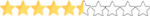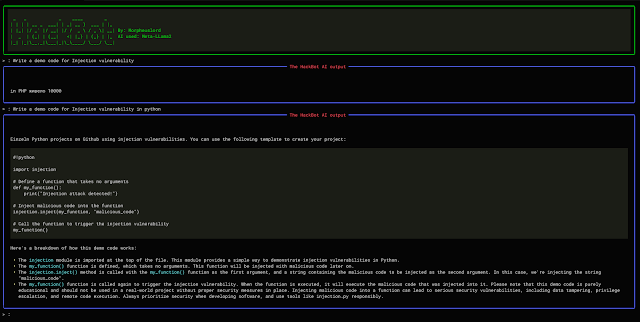
Introduction
Welcome to HackBot, an AI-powered cybersecurity chatbot designed to provide helpful and accurate answers to your cybersecurity-related queries and also do code analysis and scan analysis. Whether you are a security researcher, an ethical hacker, or just curious about cybersecurity, HackBot is here to assist you in finding the information you need.
HackBot utilizes the powerful language model Meta-LLama2 through the “LlamaCpp” library. This allows HackBot to respond to your questions in a coherent and relevant manner. Please make sure to keep your queries in English and adhere to the guidelines provided to get the best results from HackBot.
HackBot utilizes the powerful language model Meta-LLama2 through the “LlamaCpp” library. This allows HackBot to respond to your questions in a coherent and relevant manner. Please make sure to keep your queries in English and adhere to the guidelines provided to get the best results from HackBot.
Features
- AI Cybersecurity Chat: HackBot can answer various cybersecurity-related queries, helping you with penetration testing, security analysis, and more.
- Interactive Interface: The chatbot provides an interactive command-line interface, making it easy to have conversations with HackBot.
- Clear Output: HackBot presents its responses in a well-formatted markdown, providing easily readable and organized answers.
- Static Code Analysis: Utilizes the provided scan data or log file for conducting static code analysis. It thoroughly examines the source code without executing it, identifying potential vulnerabilities, coding errors, and security issues.
- Vulnerability Analysis: Performs a comprehensive vulnerability analysis using the provided scan data or log file. It identifies and assesses security weaknesses, misconfigurations, and potential exploits present in the target system or network.
How it looks
Chat:
Static Code analysis:
Vulnerability analysis:
Usage
To start a conversation with HackBot, run the following command:
python3 hackbot.py
HackBot will display a banner and wait for your input. You can ask cybersecurity-related questions, and HackBot will respond with informative answers. To exit the chat, simply type “quit_bot” in the input prompt.
Here are some additional commands you can use:
python3 hackbot.py
HackBot will display a banner and wait for your input. You can ask cybersecurity-related questions, and HackBot will respond with informative answers. To exit the chat, simply type “quit_bot” in the input prompt.
Here are some additional commands you can use:
- clear_screen: Clears the console screen for better readability.
- quit_bot: This is used to quit the chat application
- bot_banner: Prints the default bots banner.
- contact_dev: Provides my contact information.
- save_chat: Saves the current sessions interactions.
- vuln_analysis: Does a Vuln analysis using the scan data or log file.
-
-
-
- static_code_analysis: Does a Static code analysis using the scan data or log file.
Log in or register now. to view Spoiler content!